type
status
date
slug
summary
tags
category
icon
password
用Picgo+Github打造私人图床
配置github
创建repository
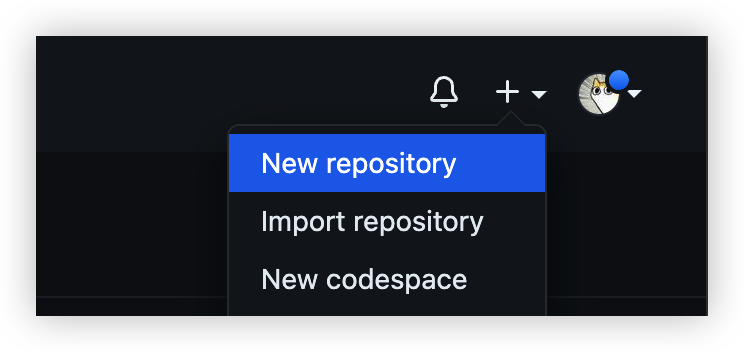
设置基本信息,点击create repository
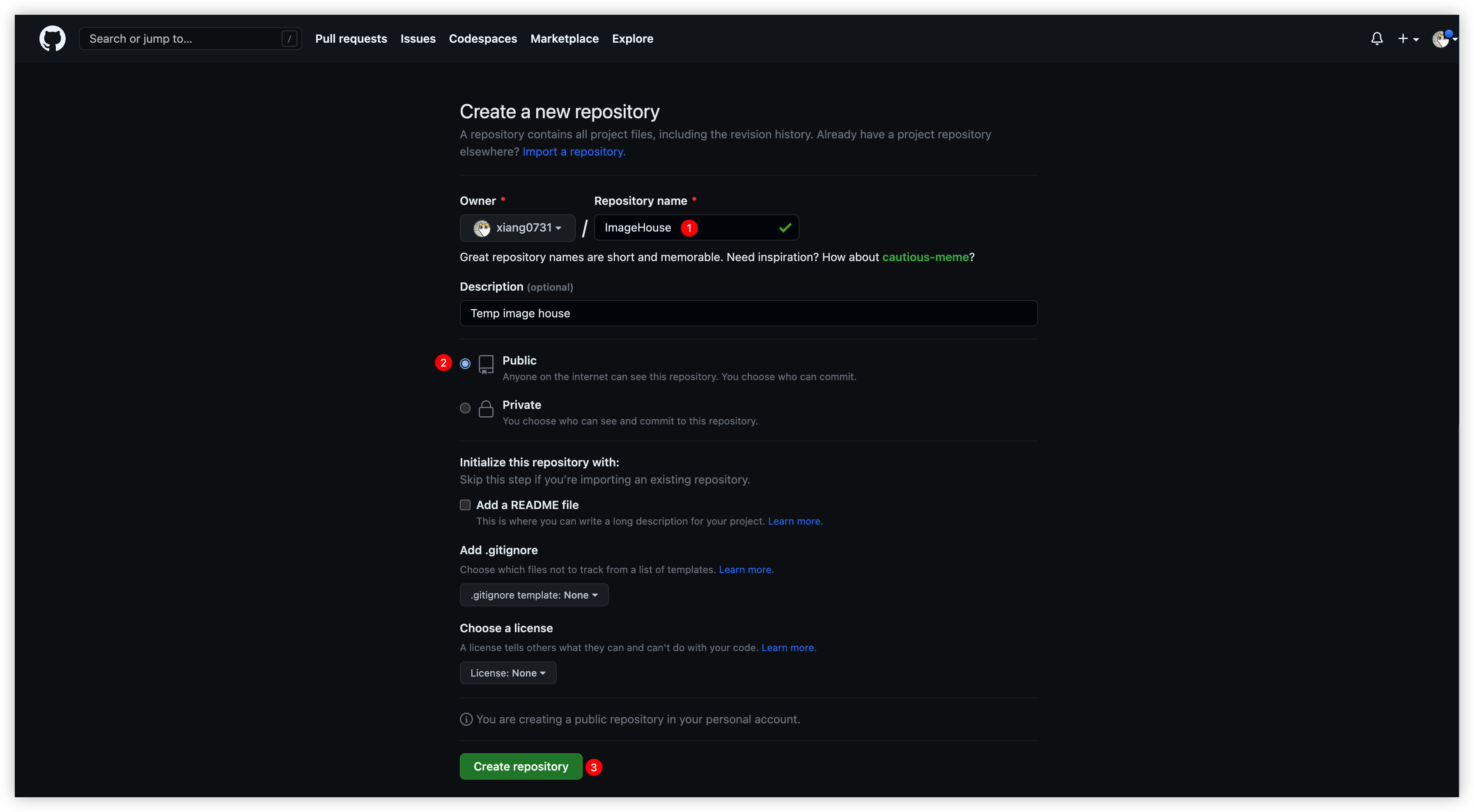
点击头像,选择setting,然后在左侧找到Developer settings,点击它
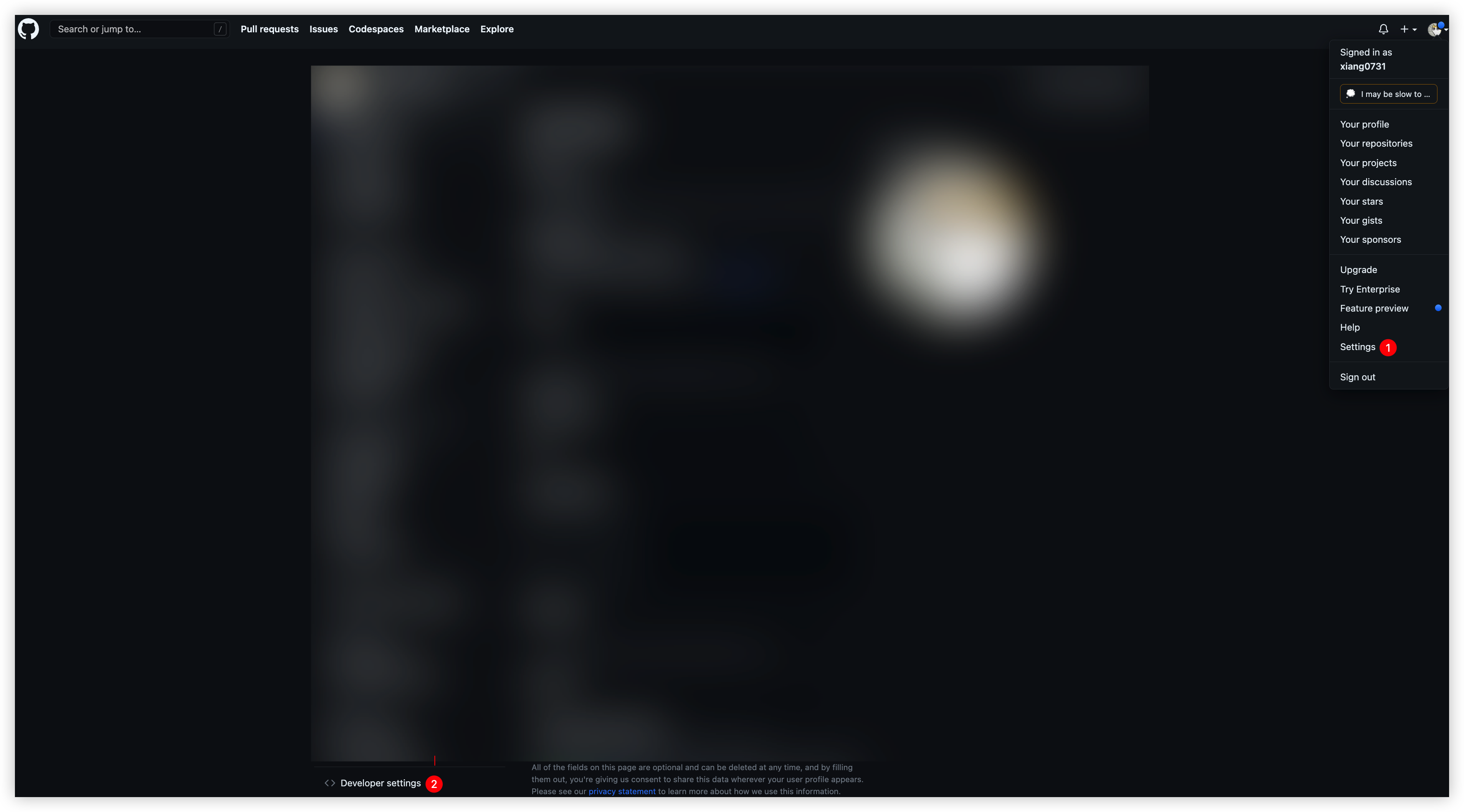
点击生成new token
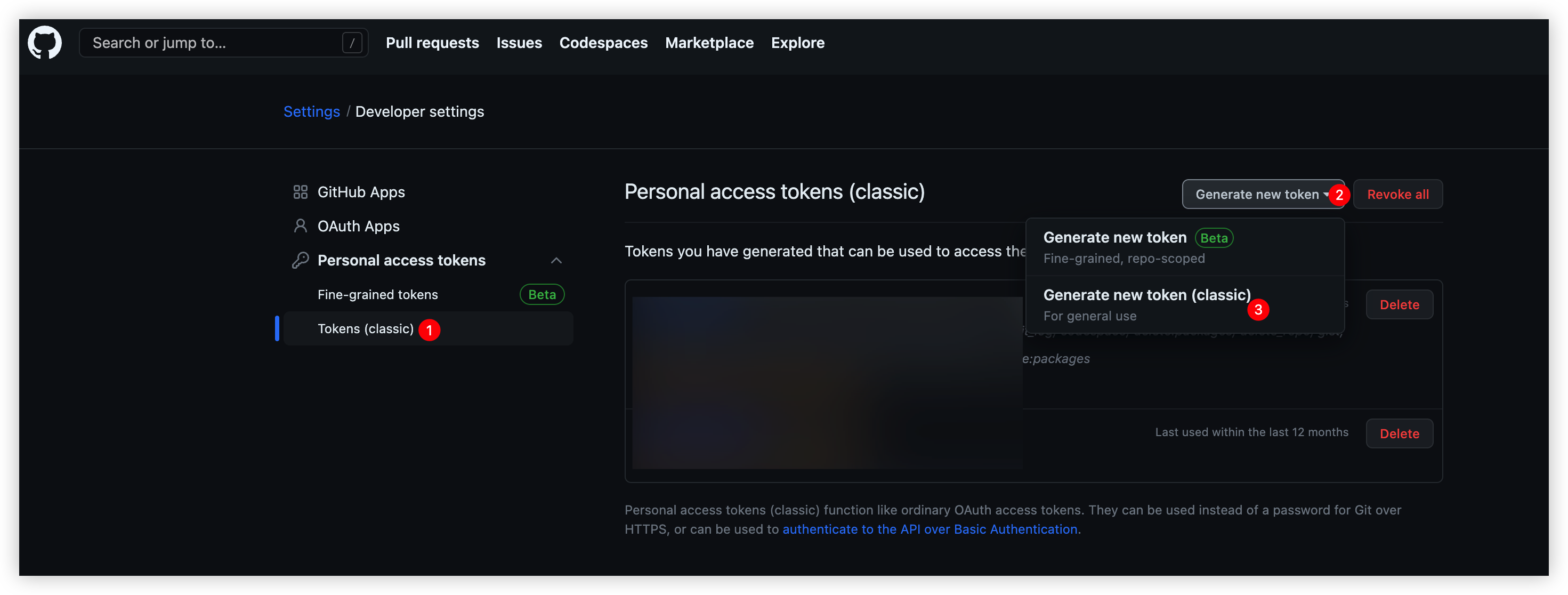
这个时候会要求验证(属于正常情况,验证即可。)
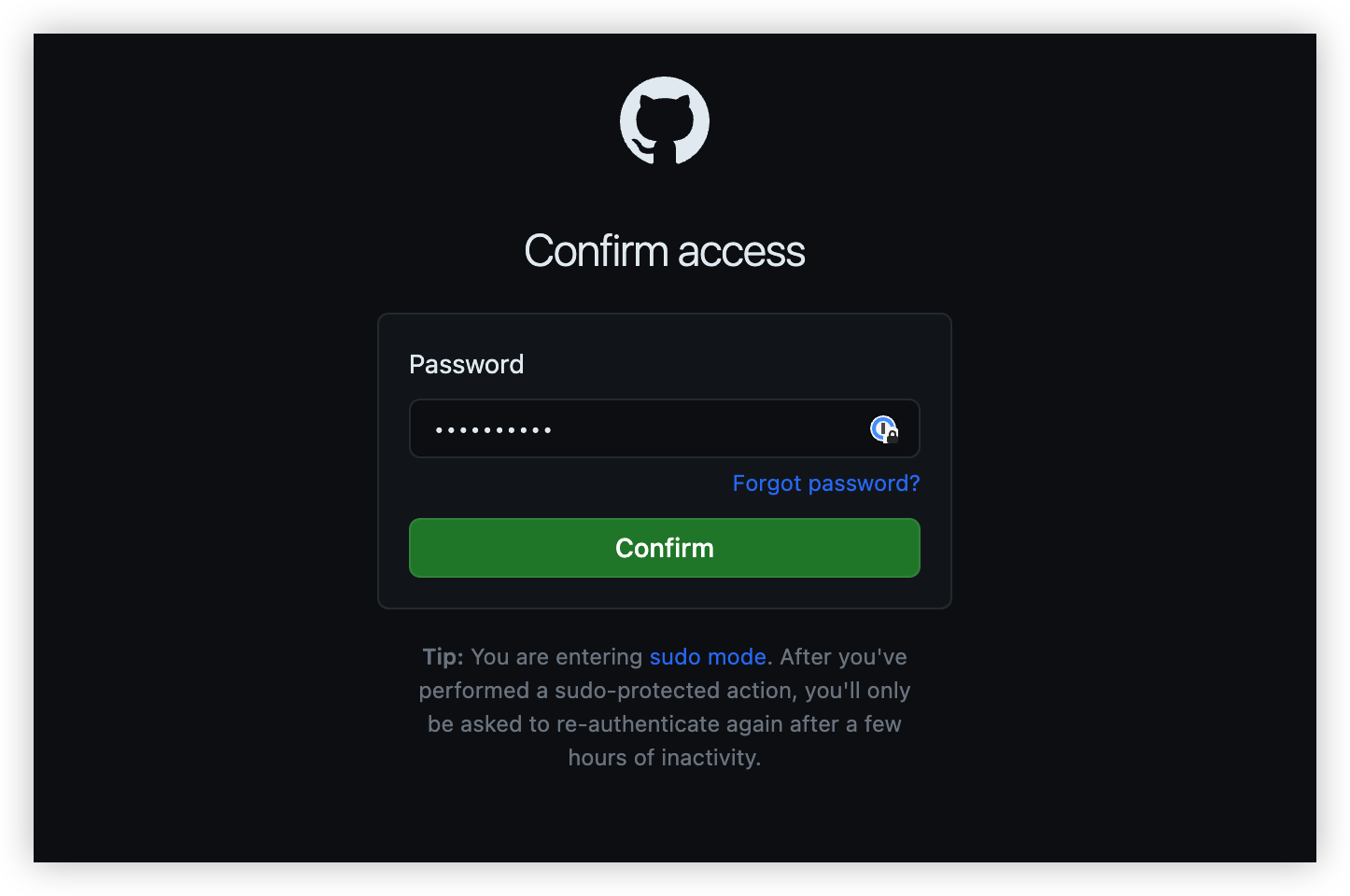
这里填写Note(给token备注),选择Expiration(有效时间),勾选repo(给予权限)
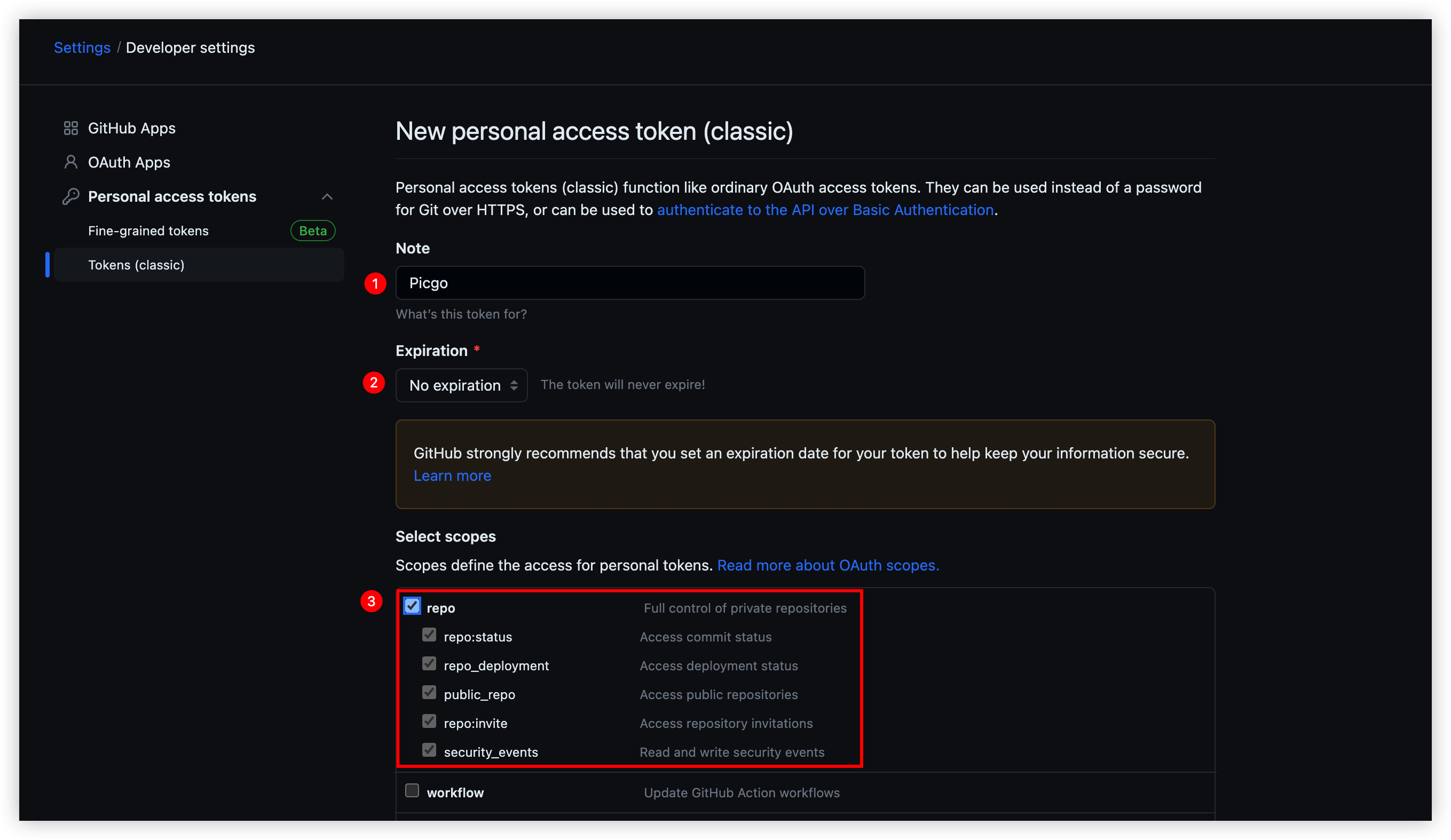
拉到最后,点击Generate token
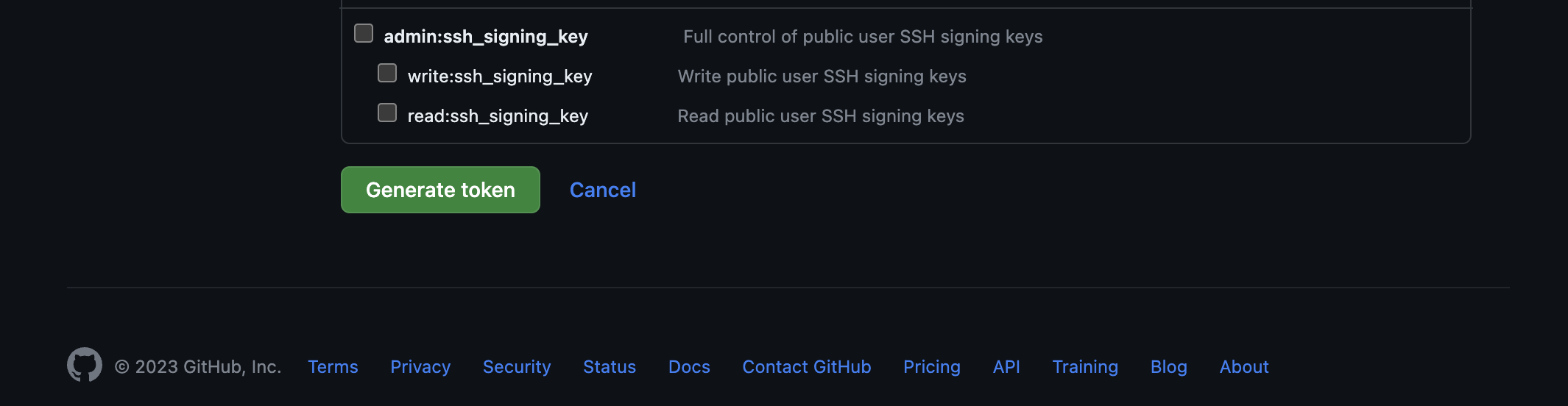
会生成一条token(记得保存!!!只显示一次,后续无法再显示。)
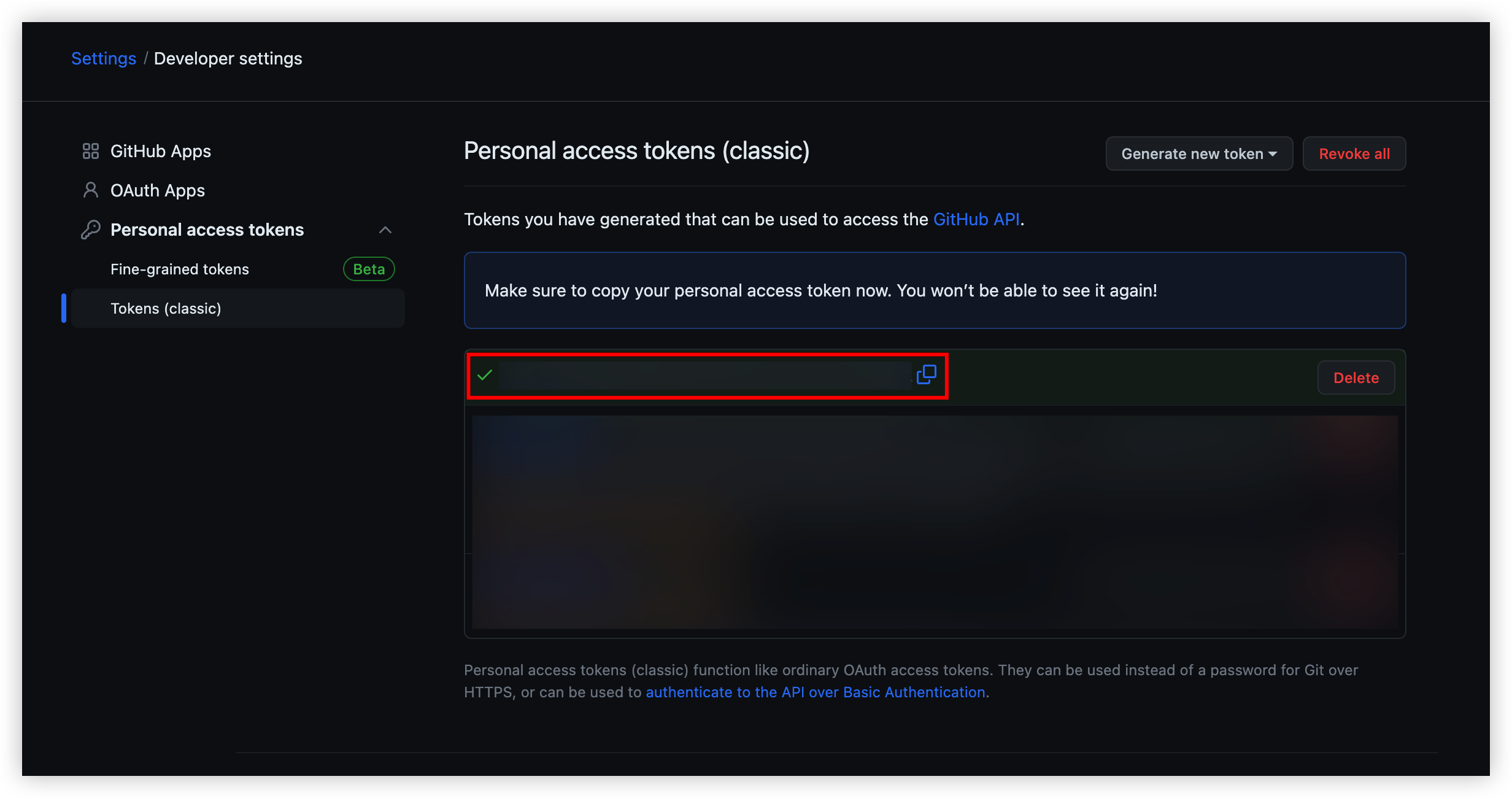
配置Picgo
仓库名:这个直接就是github名字/仓库名字
设定分支名:目前github默认用main
设定Token:用上面步骤生成的
设定存储路径:如果要放文件夹里就写文件夹路径,留空就放根目录
设定自定义域名:这个可以使用Jsdelivr加速使用,也可以不填
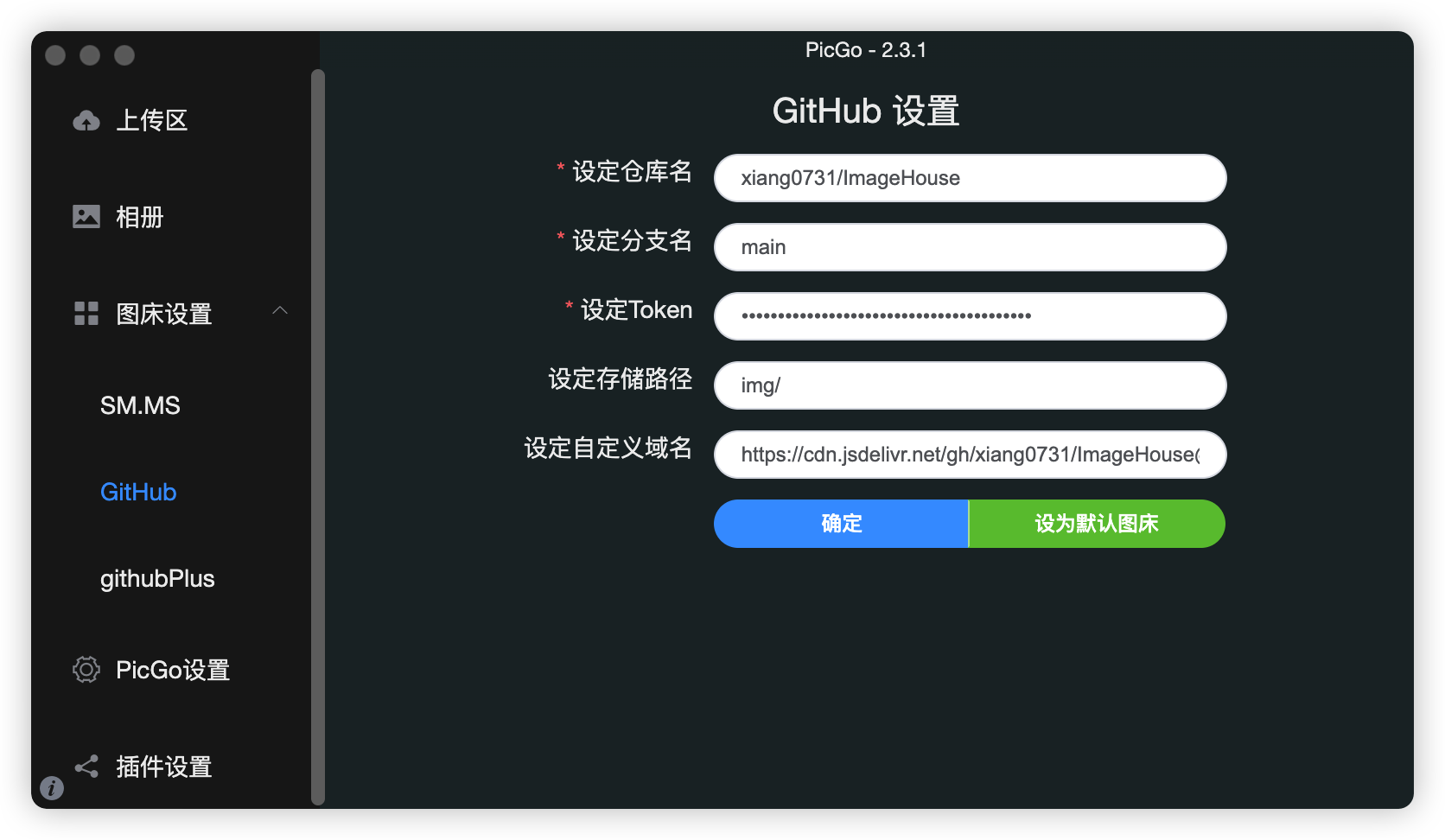
以上填写完了之后,点击“确定”,再点击”设为默认图床“,就可以拿github作为图床使用了
- 作者:Steve17
- 链接:http://wow17.com/2e932fff699c449b9e945feacbc628d7
- 声明:本文采用 CC BY-NC-SA 4.0 许可协议,转载请注明出处。






